Chromebook Policy
For Middle and High School
PURPOSE & OBJECTIVES
Purpose - Two of our Belief Statements that support our District Mission are:
Provide relevant, challenging, and engaging educational experiences.
Leverage our resources with innovation, responsibility, and effectiveness.
By providing students with the opportunity to utilize a Chromebook essentially 24/7, we are supporting our District Mission and Vision as well as expanding our students’ classrooms beyond the physical walls of the school. We will better prepare our students for the digital world in which they will be living and working.
Objectives - The Maroa-Forsyth School District’s 1:1 Chromebook initiative will integrate technology into the classroom which will allow students and teachers to:
Maintain active engagement and enthusiasm in classroom lessons.
Encourage collaboration among students and teachers both in and out of the classroom and/or school district.
Access vast amounts of information with the purpose of applying it to the lessons being taught in classrooms.
Utilize resources available to them wherever and whenever internet access is available.
Reduce the usage and production of printed materials such as textbooks, workbooks, and/or worksheets.
Become digitally responsible citizens better prepared for their post-graduate lives.
RECEIVING & RETURNING CHROMEBOOKS
Statement of Ownership - The Chromebook and Charger provided to each student is the sole property of the Maroa-Forsyth School District, and lended to students during the academic school year.
Maroa-Forsyth School District Administration, staff, and faculty reserve the right to collect, confiscate, and/or inspect Chromebooks as it sees fit. It may also access the Chromebooks remotely in order to alter, add, or delete installed software when warranted.
Chromebook and Hardware Identification
The Maroa-Forsyth School District will maintain an active log of all serial numbers on Chromebooks and Chargers and tie them to student names and ID numbers. Do not remove any of the identifying labels placed on the chromebooks and chargers.
Each student will receive the same Chromebook and Charger every year for the duration of his or her educational career at Maroa-Forsyth School District or lifespan of the Chromebook itself; whichever comes first.
Receiving and Returning Chromebooks and Hardware
The Maroa-Forsyth School District will offer two (2) different dates and times prior to students attending school for students and/or parents to pick up their Chromebooks.
Only students who have registered for school and signed the Maroa-Forsyth School District Acceptable Use Policy via Skyward will be allowed to take a Chromebook home with them.
Upon receiving their Chromebooks and Hardware, students and/or parents will be given this packet of information with detailed Chromebook policies.
At the end of each school year, the district will collect the Chromebooks and Chargers from students. At this time, they will be assessed for damages and lost/missing chargers. Students/Parents/Guardians will be charged fees for damages and/or lost items.
CARE FOR CHROMEBOOKS
General Precautions
Cords, cables, and removable storage devices must be plugged in and removed from the chromebook carefully.
Chromebooks should be charged overnight at home, and the chargers and power cords should be left at home.
No food or drink should be near the Chromebooks.
Chromebooks should be free of any stickers, labels, drawings, or writing.
Chromebooks should never be carried while open.
Chromebooks should never be forced or shoved into a locker or book bag.
In order to preserve battery life, Chromebooks should be shut down while not in use.
Chromebooks should never be subjected or exposed to extreme hot or cold temperatures.
Chromebooks should be at room temperature prior to being turned on.
Screen Care - Screens are most commonly damaged due to excessive pressure being placed on the screen and/or generally being treated roughly. In order to prevent screen damage, students should not:
Lean on top of the Chromebook.
Stack items on top of the Chromebook.
Force or stuff into a locker or book bag.
Poke the screen.
Leave any items on the keyboard when closing the Chromebook.
Use window cleaner or any other liquid cleaner on the screen. Pre-moistened eyeglass lens cleaning tissues are ok to use.
Protection and Storage - Protective cases for Chromebooks will not be provided to students. While it is recommended to use a protective case, it is not required. When Chromebooks are not in use, they should be safely secured (not stuffed or crammed) in a protective case, school bag, hallway locker, or PE locker. Chromebooks should never be left out or open in an unsupervised area such as the gymnasium, stage, or cafeteria. Any Chromebook found not in the immediate possession of the student shall be turned into the school office.
Virus Protection - Chromebooks provided to students will have protective software already installed for the protection of the chromebooks and students. No additional protective software will need to be installed by students.
Troubleshooting - If a student is having issues with her or his Chromebook, they should report it to staff immediately. Other than simply rebooting the Chromebook by restarting it, students should not attempt any other troubleshooting methods.
Additional Software - Other than the extensions the district will make available to students, students are not allowed to install any other software on their Chromebooks.
Fines for Damages - Below is a list of the most common damages that occur and the cost that students will incur in order to fix them.
Display/Screen - $170.00
Keyboard/Trackpad - $170.00
Case/Cover - $90.00
Lost/Stolen Chromebook - $400.00
RESPONSIBILITIES & EXPECTATIONS
Responsibilities of the School District
Provide the hardware and software to allow students and staff the ability to be academically successful and competitive in a digital environment.
Provide Internet while at school as well as access to online course materials.
Provide safety measures to filter and block content and material that has been deemed inappropriate by the school district.
Provide staff with professional development to incorporate technology into their classrooms successfully.
Provide students with guidance in digital citizenship and compliance with the Acceptable Use Policy.
Responsibilities of the Parent/Guardian
Provide your student(s) a safe space to store and charge the Chromebook issued to them.
Discuss with your student the idea that the acceptable use of the Chromebook at school should be the same at home.
Become familiar with the Google Education Suite as it will be the primary software used in the classrooms at Maroa-Forsyth.
Be active in your student’s educational technology experience by having them demonstrate/show some of the activities, sites, and extensions they use while at school.
Responsibilities of the Student
Arrive at school daily with a fully charged Chromebook.
Use the Chromebook in an ethical and responsible manner.
Follow the guidelines set forth in this document.
Refrain from using the Chromebook as a tool to deliver malicious and/or inappropriate content, and inform a staff member if you have received any of it.
Understand plagiarism and know that it is illegal and will be met with appropriate consequences by the school district.
Comply with trademark and copyright laws and all license agreements. If you are not sure, then ask a teacher or staff member.